How To Transfer Money To Another Bank Account Using A Nearby ATM (Quickteller)
Most People do not know that you can transfer money to
another account via the Atm machine using Quickteller.
Some actually prefare going to the recipient's Bank,and
stand for hours in other to make a bank deposit.
--
----
----
However being able to use Atm on the go saves time and energy, some customers however are skeptical when it comes with mobile phone online banking, they actually prefare going to the banks for the transaction or using the Atm machine.
How To Transfer Money To Another Account Using Quickteller On Atm - With Screenshots/Pictures
It is quite an easy step,before starting the transaction make sure you have the recipient's account number ready.
--
---
---
Below is screen shots
of the actual Bank Money transfer using an Atm Machine, you can use any Atm machine closer to
yours.
How To Make A Quick Money Transfer Using Any Atm Machine Nearby
How To Make A Quick Money Transfer Using Any Atm Machine Nearby
Step 1:Visit Any Atm Machine
Step 5: Select a destination for the money you are about to
send ,click on 'MY BANK' if the recipient is banking with the same bank as you
are.
If the recipient is banking with another bank click on 'OTHER BANK'
If the recipient is banking with another bank click on 'OTHER BANK'
Step 6:Select your funding either 'SAVINGS' or 'CURRENT'
Step 7: Select the recipient's Bank
Step 8: Enter the recipient's account number(SCREENSHOT BELOW)
'
Step 9: Enter the Amount to Transfer
Step 11: Click on 'PROCEED' if your sure that the recipient's details are correct as seen in the screenshot above.
Relax and wait for a few seconds as the transaction is now
in process.
--
----
''Transaction Successful'' will be displayed on the ATM machine screen if the transaction went through.----
Check your email address or your mobile phone sms alert to confirm the transaction.
Note: You will be charged N100 for using Quickteller




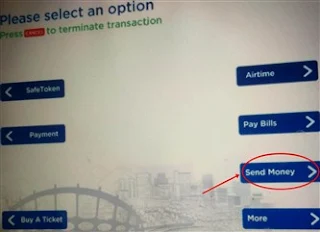


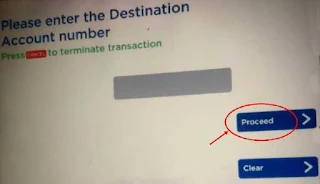

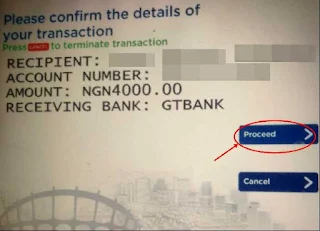
Comments
Post a Comment